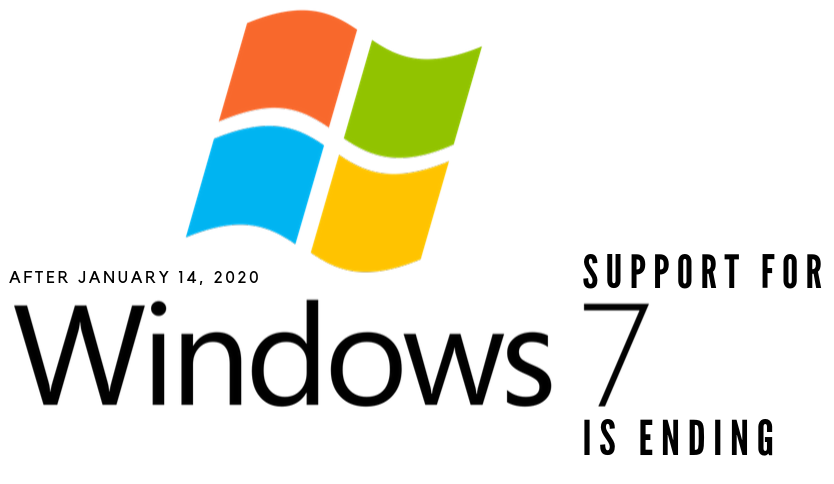
Windows 7 Support Ending: What You Need to Know
Microsoft is ending support for Windows 7, a system that many users have relied on for over a decade. After January 14, 2020, Windows 7 will no longer receive updates or security patches, leaving it vulnerable to viruses and other security risks.
If you’re still using Windows 7, it’s important to know that continuing to do so after this date comes with risks, especially for businesses. While home users are also affected, businesses face greater threats due to the sensitive nature of their data.
To protect yourself, here are some strategies to consider:
- Upgrade to Windows 10: This is the safest option, as Windows 10 will continue to receive updates and security patches from Microsoft.
- Use Virtual Machines: If you need to keep Windows 7 for specific applications, consider running it in a virtual machine with restricted access to minimize risks.
- Enhance Security Measures: Use robust antivirus software and firewalls to protect your system if you must stay on Windows 7.
- Backup Your Data: Regularly backup your important data to an external drive or cloud service to prevent data loss in case of a security breach.
The Windows 7 Backup System
It’s important to back up your data as you transition from Windows 7. Many tools and services are available to help with this process. We recommend checking out Microsoft’s guide, “Moving to a Windows 10 PC,” which applies to Windows 7 and 8.1.
Tips
- Prioritise Compatibility: Using the official Windows 10 compatibility checker is crucial to verify if your PC can run Windows 10. This step is a key preventive measure to avoid any potential issues during the transition.
- Learn About Supported Applications: Visit Microsoft’s “Are you ready for a modern desktop” page to see which applications are supported on Windows 10.
- Train Your Staff: Ensure that your team receives basic training on the new features and changes in Windows 10.
- Plan Your Deployment: The best way to ensure a smooth migration to Windows 10 is to carefully plan your deployment and stick to the plan to avoid setbacks and difficulties.
By following these steps, you can make your transition from Windows 7 to Windows 10 smooth and trouble-free.


